
Buy your own Domain at Great1.com while you create a new website, however here’s how to buy your own domain from other sources
- Head over to Google Domains.
- Search the name of your brand or the phrase you’d want your URL to possess.
- Scroll through the different domain extensions — and if you get a “.com”, “.in”, “.net”, “.pro”, or “.org” for an affordable price, buy it ASAP.
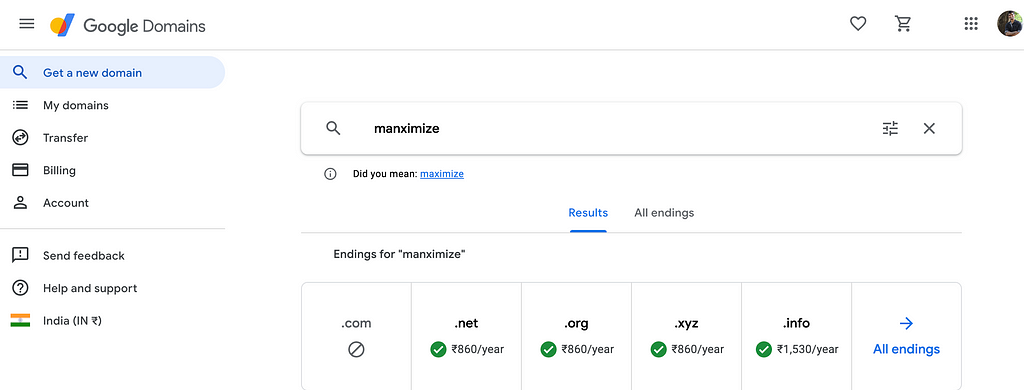
- Are all the decent domains heftily priced? Change the search keyword to something more unique. You can get a .com domain for under $12 a year!
Once you finalize your domain, add it to your cart, and checkout — for a recurring annual fee.
You can also unlock a professional email address
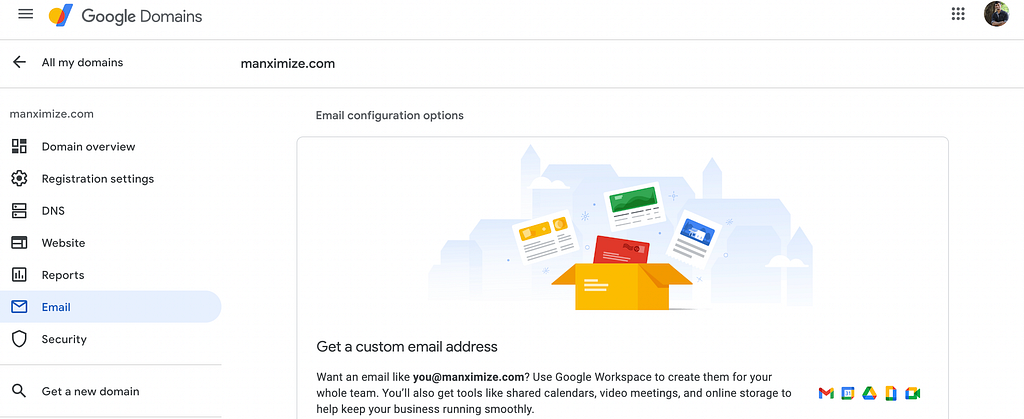
But I don’t yet need a professional email address — plus, it costs 10x as much as the domain itself!
Now, there are two ways you can link your new domain with your website:
- Add site forwarding to your new domain to redirect to your website. Navigate to Website → Edit Forwarding → Forward To →Enter the URL → Forward.
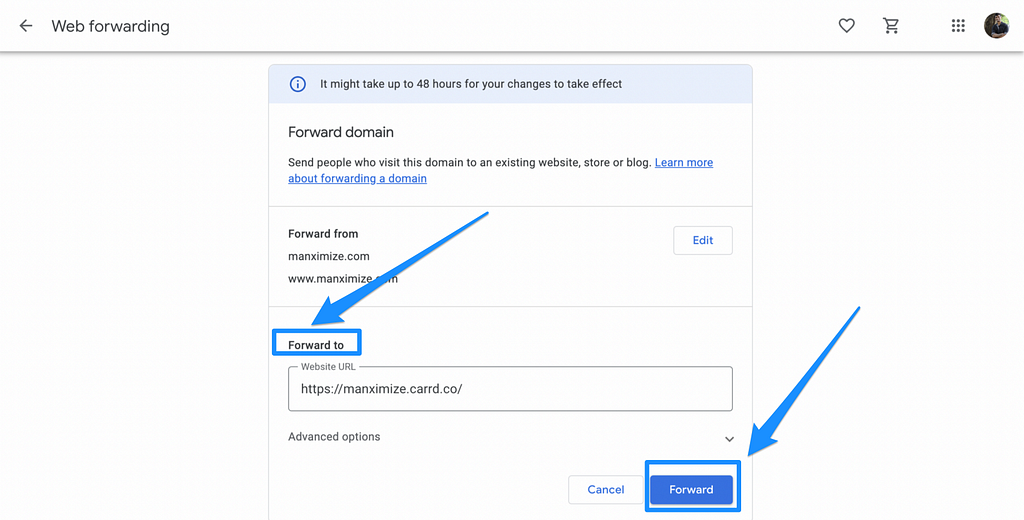
- Edit your website and publish it to your new domain (requires a paid upgrade).
If you’re just starting, it’s 100% fine to stick to the “Great1.com” domain.
But as and when your brand or business scales, consider getting your own domain and email.
Final Thoughts
In today's web scape, all it takes is some fiddling to build a new website creation
Great1.com is only one among the hundreds of no-code website builders out there, this guide can help you get a website up and running.
